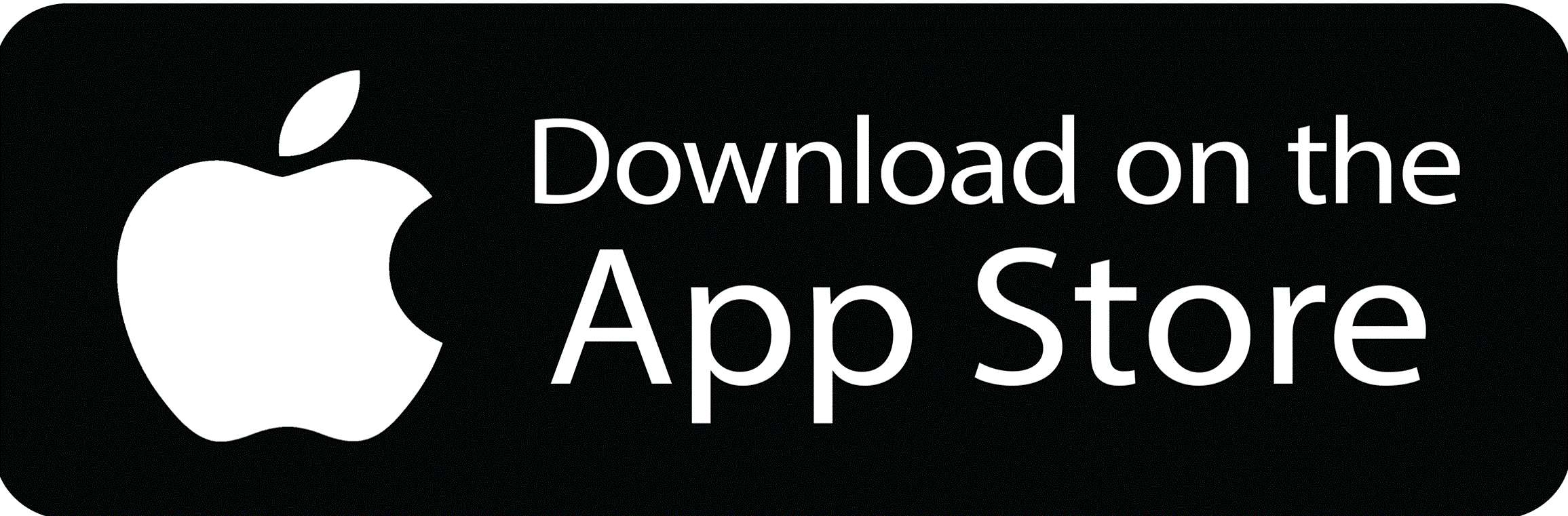Capture your Notes & Organize your Memory
NoteDex is the ultimate cross-platform note taking system to create and organize index cards with text, handwriting and images. Use a Canvas to capture and visually organize ideas and thoughts. Ideal for professionals, creatives. and learners.
Create Detailed Index Card Notes
Create Cards Quickly on a Visual Canvas
No Credit Card Needed. No Commitment during Free Trial.
NoteDex: A Visual Index Card Memory System.
Build Your Memory - Once Card at a Time! (TM)
USED BY PROFESSONALS, RESEARCHERS, CONSULTANTS, EDUCATORS, LAWYERS, FREELANCERS, WRITERS, STUDENTS AND ANYONE WHO NEEDS TO CAPTURE, ORGANIZE, RECALL AND SHARE INFORMATION
Are you a Student? Verify your Student Status and get 50% EDU Discount!
Your Index Card Memory System
Even though our app looks simple, by design, it provides you an end-to-end notecard memory system. From capturing ideas on index card style Cards, to organing into Stacks, your mind will be unburdened knowing that everything is captured and organized properly! Then review your information and create a visual Canvas of notecards to think and brainstorm new ideas. Share your Cards and Canvases - whether you want to print your index cards, or share your creations on the web to collaborate.
Canvas Templates for Your Creativity

Jump start your creativity with our new Canvas templates. Create Storyboards, Project Plans, Weekly Trackers and more.
All included Free with NoteDex!
Card Templates for Your Notes

Select from a large selection of Card templates, including weekly and monthly calendars, meeting notes and more - for pen and text!
All included Free with NoteDex!
Capture and Organize all your Project Notes and Information
NoteDex creates high quality previews of each card so that you don't have to search through tons of information when trying find the one needed! Card Stacks make it easy to capture and organize your notes into different projects or classes.
Create and Print Index Cards with Text, Images and Handwriting
With Best-in-Class features like pen drawing, text and image editing you can make and print high quality 3 x 5 format index cards look better than ever before. Change color of a note card with just one click for more engaging cards that stand out.
Capture Your Thoughts and Ideas on a Visual Canvas
Create Visual Mindmaps and More
Brainstorm your thoughts and ideas quickly and easily on a virtual whiteboard. Visualize concepts in freeform mind-maps and concept maps. Create a virtual storyboard for mapping out a story or project plan. Have a visual view of many Index Cards in one place to see your big picture!
Welcome to NoteDex
Introducing NoteDex, the ultimate mobile app for all your note-taking and organization needs. With a powerful set of features, NoteDex is the perfect solution for anyone who wants to streamline their note-taking process and be more productive. Whether you're a visual thinker, student, writer, project manager, or just someone who wants to keep their ideas organized, NoteDex has everything you need to get the job done.
The first thing you'll love about NoteDex is the range of options it offers for taking notes. Whether you prefer handwriting, text, images, tables, or all of the above, NoteDex has got you covered. And with cross platform stylus support and full keyboard support, you'll be able to take notes in the way that works best for you. Plus, with true rich text formatting, you'll have the ability to format your notes exactly how you like, and with card colors, pictures, and digital ink, you'll never forget what's important.
For students, NoteDex has a Study Mode feature that takes advantage of the flashcard Leitner spaced repetition learning model to help you retain information. And for everyone else, NoteDex offers advanced views, group folders, tags, and search capabilities so you can find the notes you need, when you need them. Whether you want to organize your cards into stacks, group sub-folders, or categorize them with tags, NoteDex makes it easy. And if you want to add a personal touch to your project stacks, you can even customize them with custom images.
Finally, NoteDex makes it easy to collaborate with others. With cloud sync and the ability to share stacks via the web with full edit capability and password protection, you can work together with your team or classmates in real-time, no matter where you are. And with the added ability to set password expiration dates, you'll have peace of mind knowing your information is secure. Create some cool index cards with color, writing, and images.
NoteDex Features:
-
Handwriting, text, images, tables, hyperlink, and cloud sync support
-
Cross-platform: works on Windows, Mac, iOS, Android and Web
-
Apple Pencil / Microsoft Pen / Samsung Pen stylus support
-
True rich text formatting, card color, picture and digital ink
-
Powerful note taking on stylus devices or full keyboard support
-
Study Mode for students with Leitner spaced repetition learning model
-
Advanced views, group folders, tags, and search capabilities
-
Organize cards into stacks, group sub-folders, and categorize with tags
-
Customize project stacks with custom images
-
Visual ‘thumbnail’ previews of cards
-
Cloud sync and collaborate on web
-
Share stacks via web with full edit capability and set password/expiration dates
-
Extensive support and tutorials
With a free 7-day trial and a special one-time payment option available (no subscription required), there's no reason not to try NoteDex today!
C.O.R.E FRAMEWORK
Unique Note Taking Interface just like Real Index Cards

Capture and organize your projects, notes, ideas and thoughts in one app, and organize cards with our powerful 'Kanban' note organizer for managing project tasks, roadmaps and storyboards.
NoteDex is the only index card style note-taking and note-organizing app with handwriting stylus support that can be used on any computer. Your NoteDex purchase enables you to download and use any of our apps - MacOS, iOS, Microsoft Windows, Android and Web (no install required!). A truly cross-platform notetaking app.

What Makes NoteDex Different?
"The magic of the notecard format is that it helps you organize one idea, thought or meeting per card'
(Prem Sundaram, Information Management Consultant, Los Angeles)
NoteDex is based on a timeless 'index card' style format creating 'short-form' notes. Unlike 'long-form' note apps like Evernote or OneNote, NoteDex allows you to create single note cards for each piece of information you are capturing. This makes it very efficient to see many cards at once - rather than just a text list of notes - and quickly find the note you are looking for.
Evernote
Evernote shows your notes one by one in a list with their title and one sentence of text. This makes it hard to see all your notes at a glance.

NoteDex
NoteDex is unique by using a notecard format and shows a visual grid of notecard previews - making it quick to see all your notes at a glance.

OneNote
OneNote, like other note apps, also shows your notes one by one in a list on the left - again making it hard to see your notes at a glance.

Long-Form and Short-Form Note Apps
Don't get us wrong - we love Evernote and OneNote. In fact, we encourage using both types of note-taking app in your daily workflow. Long-form note apps are great for rapid capture of your notes or scribbles during a meeting or lecture - when you don't have too much time to think - and then we recommend using NoteDex to summarize your meeting notes into short-form notecards - capturing the various bits of information and insights related to your class, meeting or project. You can of course also create detailed notes with NoteDex and capture quite a lot of information (and scribbles!) on a notecard using small font - or by scrolling down a card.
But, in summary, the main difference is that unlike long-form note apps the notecards in NoteDex can be easily viewed together to give you a big-picture overview. This allows for NoteDex to give you a unique and rapid visual access to your notes to find what you are looking for. Then you can then further organize your notecards using our powerful 'kanban' card organizer (like Trello) where you can move around cards in rows and columns to help you plan, organize, and visualize your notes. Unlike Trello however we have a more powerful 2-D organizing view (something Trello still can't do) - meaning you can have both horizontal swim lanes and vertical columns on the same page to help organize.
WHAT PEOPLE SAY

Awesome!
Super cool features, organized so well and love the space backdrop, paid for the year!
Jessa, Medical Student

Great App!
….just like the old days with the card index box, only faster and much more productive! Give it also a try!
Michael, Consultant

Nice App!
For me, Notedex is a handy addition to OneNote. The cards give a clear overview and is a nice tool for research.
Andre, Researcher

Are you Looking for a High Quality Cross Platform Notes App?
Works on All your Devices
Introducing NoteDex
Based on the Index Cards concept and supercharged with technology, NoteDex helps you take beautiful notes, find them faster, and be more organized on all your devices. Don't lose track of anything important again or worry where those paper notes are! You'll love using our powerful, intuitive interface that makes it the perfect tool to take notes quickly and easily, without any distractions or complicated features getting in the way of your creativity. Learn How to Create Index Cards
The developers behind NoteDex worked hard to ensure that the app can work on any device, no matter what kind of operating system or browser you use. This means your note cards are always accessible on all your devices. It also means that you can share a stack of your index cards online to any friend or colleagues, regardless of whether they use a Mac, Microsoft Windows or other device. Download
Take Better Meeting Notes
Ideal for project professionals, students, writers and visual thinkers like you. Powerful note taking capabilities for your meeting notes, flashcards and story outlines, just to name a few uses. Create note cards with Text, Images, drawing with Digital Ink, Card Colors, Images, Tables, Category Tags, Group Folders, and much more - even ruled index card backgrounds! Learn More about How to Take Meeting Notes
Flashcard 'Study Mode' (TM)
NoteDex features a Leitner Spaced Repetition Study Mode - a great way to study to learn or remember something new. You'll be able to keep track of your learning progress, which means there's no need go back over old material again the next time around!
Learn how to Ace your Studies with Handwritten Digital Flashcards
Create Notes with Ink Handwriting
NoteDex has best-in-class digital ink handwriting capabilities - compatible across all devices including Microsoft Surface Pro, Samsung Galaxy or Apple iPad tablets and phones. Create beautiful 3 x 5 style index card note cards with ink, images and text all on one card - something not every app can do as elegantly as NoteDex. Learn More About Ink
Fast and Efficient
NoteDex is designed to help you be efficient every day. Our Productivity Sidebar (TM) allows you to take a quick note without leaving the card you are working on. You can also navigate through your favorite index cards, recent cards and any stack to view any card you have created. Power at your fingertips!

C.O.R.E (TM) Framework
Unlike other note apps, NoteDex is uniquely designed around our C.O.R.E (TM) information management model to keep you productive and provide peace of mind, knowing all your information is captured, organized, and available on any of your devices when you need to find it or share it. Learn More
Organize Note Cards on your Board
NoteDex features our Power Grid Card Organizer. Ideal for organizing stories, projects, to-do priorities...the list goes on. Drag and drop index cards between Groups and Category Tags (as Rows and Columns). Just like on a real board! Learn More
Share to Web
Select a stack and share all your cards - or just one index card - on the web. Send a weblink to your colleagues who can then view - and even edit - using any browser! Super simple collaboration for meeting notes, classes and more! You can also export as PDF and Text. Learn How to Share a NoteDex Stack of Cards
Do Any of These Issues Resonate with You?
Are you looking for a simple app that stores data reliably and privately so you can feel confident and trust your data is secure?
Unlike other apps, you are not the product! We maintain a private enterprise grade Microsoft Azure cloud and the only one who has access to your data is you. To fund our operations, we charge you for the app. We do not use or sell your data. NoteDex is a private company and completely self-funded. We have never taken any VC money and the product is 100% owned and funded by Sundaram Applied Technologies. So, your subscription really means a lot! We've also been in business for nearly 10 years, so you don't need to worry if we'll be around tomorrow. The original app, Index Cards for Windows was launched in 2016 and NoteDex was launched early 2020.
Are you looking for a truly cross platform note card app so you can start on your phone and continue on your desktop -on any device?
The developers behind NoteDex worked hard to ensure that the app can work on any device, no matter what kind of operating system or browser you use. This means your index cards are always accessible on all your devices - such as a Microsoft Surface Pro, iPad, or Samsung Galaxy Tablet for instance. It also means that you can share a stack online to any friend or colleagues, regardless of whether they use a MacOS, Windows or other device.
Do you find that organizing and retrieving notes can be difficult?
The struggle of trying to find that one note you wrote down last week is real! NoteDex was created by an information management consultant, and we know that capturing notes is only half the battle. It's not useful unless you can easily and quickly retrieve your notes and find those great ideas you captured last week.
A lot of new tools today seem to forget this. If you're like us, your notes are everywhere and sometimes it's hard to find that one specific piece of information. That's the problem we found with electronic notebook apps like Evernote and Microsoft OneNote and is why motivated us to build NoteDex. Looking for an alternative to Evernote?
With NoteDex we've made finding anything easier than ever with our innovative and unique visual thumbnails which allow you rapid access in seeing all your projects or classes as well as recent searches by keyword! We also recently introduced another great feature: The Productivity Sidebar - take a quick note without leaving the app. Your productivity will thank you later.
Are you looking for Inking capability that is cross platform so you are not stuck on one platform?
NoteDex is the only app that lets you take notes and draw sketches on all your devices. You can, for example, start creating flashcards on an iPad using your Apple Pencil, and then finish it up on your PC with your Surface Pen. Not many other apps can do this. Then you could open those same flashcards on your Android phone to study on the go. They all work in tandem to provide accurate editing and viewing capabilities on all your devices. We designed NoteDex to look like a real 3 x 5 index card on your screen - a pixel perfect rendition of a real index card. If you like you can also set a template to have a background of a ruled index card. NoteDex is so much easier than using Word or Google Docs.
Do you want to share your Cards and Stacks with people easily?
NoteDex features a simple share to web option, where anyone you choose can view (or even edit) the stack that you share with them. Ideal for creating that stack of recipe notecards and sharing with the family (Seriously, we do that!). Not only can you share your favorite recipes, but also keep them protected. You decide who gets access to that digital cooking journal of yours by setting passwords or expiration dates on your precious family recipe cards!
Do you want to study using spaced repetition to memorize better?
Many students use our index cards app for education at school to take class notes, summarize lecture materials, use to take notes when reading, and to create flash cards for study practice. Whether its for language, science, even art. We have a Leitner learning based Study Mode where you can review your study cards and answer based on your answer confidence. Read our article on our blog How to Ace your Studies using Handwritten Digital Flashcards
Are you looking to avoid app subscriptions?
We know that for many people, the thought of entering into and paying a monthly subscription for an app is not appealing. Subscriptions are ultimately better for all of us, since they help developers like us to have the more predictable cashflow to keep developing the app and maintain operating costs. We do offer subscriptions, priced at the cost of a cup of coffee each month. But for now, we are also offering a one-time lifetime deal - to gain traction and support the app at this launch stage. We have priced our one-time payment lifetime deal quite aggressively during the 7 Day Trial - but this price is likely to go up in the coming months. So take advantage of this special offer!

NoteDex: Beyond Index Cards (TM)





.png)




.png)







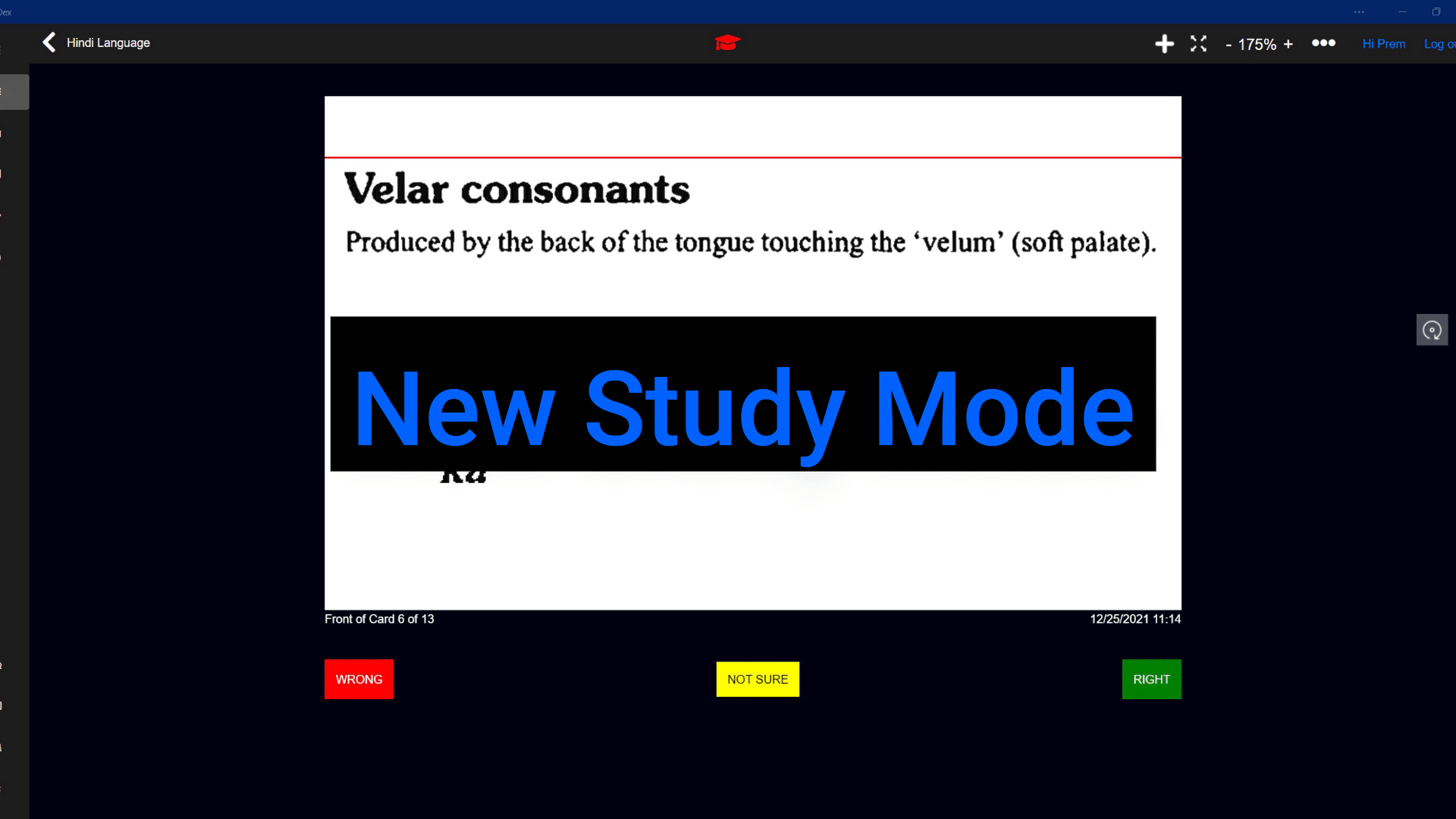




.png)